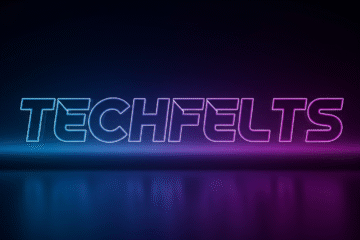Accidentally dropping your phone in water or exposing it to moisture can be a nightmare. Water can damage internal components, including the speakers, leading to muffled or distorted sound. Fortunately, there are ways to eject water from your phone’s speakers before permanent damage occurs.
Why Water in Phone Speakers is a Problem?
When water enters your phone’s speakers, it can:
Cause muffled or distorted sound
Short-circuit internal components
Lead to corrosion over time
Reduce speaker lifespan
Acting quickly can prevent long-term damage.
Manual Methods to Eject Water from Phone Speakers
1. Use a Vibration Technique (Sonic Water Ejection)
Many smartphones have built-in speaker-clearing features that use sound waves to eject water.
Steps:
Open a low-frequency sound generator app (like “Clear My Speaker” or “Water Eject”).
Play a 165Hz–200Hz tone for 10-30 seconds.
The vibrations push water droplets out of the speaker grille.
2. Gently Tap the Phone
A simple but effective method:
Hold your phone with the speaker facing downward.
Lightly tap the back of the phone to dislodge water.
Use a soft cloth to absorb ejected water.
3. Use a Vacuum or Compressed Air
Vacuum Method: Use a low-power vacuum near the speaker to suck out moisture.
Compressed Air: Blow air (from a safe distance) to push water out.
Warning: Avoid high-pressure air, which can damage delicate components.
4. Silica Gel or Rice (For Absorption)
Place your phone in a sealed bag with silica gel packets or uncooked rice.
Leave it for 24-48 hours to absorb moisture.
Check if the speaker sounds normal afterward.
Note: Rice is less effective than silica gel but works in emergencies.
Using Apps to Remove Water from Speakers
Several apps use sound waves to eject water:
1. Clear My Speaker (Android & iOS)
Plays low-frequency sounds to vibrate water out.
Simple interface, no ads (in premium versions).
2. Water Eject (Android)
Generates ultrasonic waves to remove water.
Works on most smartphones.
3. Sonic (iOS)
Uses specific frequencies to clear speakers.
Free with optional upgrades.
Preventing Water Damage in the Future
Use Waterproof Cases – Ideal for beach or pool use.
Avoid High-Moisture Areas – Keep phones away from showers, sinks, etc.
Check IP Ratings – Phones like iPhone 15 (IP68) resist water better.
Dry Immediately – If exposed, dry with a microfiber cloth.
What NOT to Do When Your Speaker Gets Wet?
When to Seek Professional Help?
If your speaker still sounds distorted after trying these methods:
Visit an authorized repair center.
Check for corrosion or internal damage.
Conclusion
Water in your phone’s speakers doesn’t have to be a death sentence. By using vibration techniques, apps like “Clear My Speaker,” or absorption methods, you can often fix the issue yourself. Prevention is key—keep your phone dry and use waterproofing solutions when necessary.
Frequently Asked Questions
1. How do I know if there’s water in my phone speaker?
Signs include muffled sound, no audio, or a “gurgling” noise when playing music. Some phones (like iPhones) may display a “Liquid Detected” warning.
2. Can I use a hairdryer to dry my phone’s speaker?
No! High heat can damage internal components. Instead, use a fan on a cool setting or silica gel packets.
3. Does the “rice trick” really work for wet speakers?
Rice absorbs moisture slowly and is less effective than silica gel. It’s better to use vibration (sound waves) or a vacuum method.
4. What’s the best app to eject water from speakers?
Popular options:
Android: Water Eject, Clear My Speaker
iPhone: Sonic, Speaker Cleaner
5. How long should I play the water ejection sound?
Typically 10-30 seconds at 165Hz–200Hz. Repeat if needed.
6. Can I charge my phone if water is in the speakers?
Avoid charging until completely dry to prevent short circuits. Wireless charging is safer (if no moisture is in the port).
7. Will water damage my phone speaker permanently?
Not always—if dried quickly. However, long exposure can cause corrosion.
8. Does shaking my phone help remove water?
Light tapping (speaker facing down) helps, but aggressive shaking can spread water inside.
9. Are waterproof phones (IP68) safe from speaker damage?
They resist water better, but not indefinitely. Saltwater and high-pressure water (like showers) can still cause issues.
10. When should I take my phone to a repair shop?
If sound remains distorted after 24-48 hours of drying, or if the phone won’t turn on.