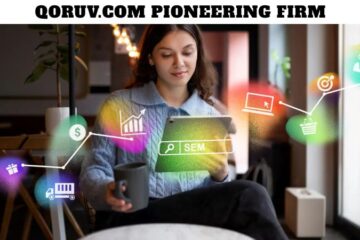Table of Contents
A malfunctioning phone speaker is more than a minor inconvenience. Whether it’s due to water damage, dust buildup, or software glitches, poor sound quality affects calls, media playback, and productivity. In this comprehensive guide, we’ll show you everything you need to know to fix my speaker with easy DIY methods, expert insights, and prevention tips.
Understanding the Common Reasons Behind Speaker Malfunction
Before jumping into fixes, it’s crucial to understand why your speaker might not be working properly. Below are some common causes:
Water Damage: One of the most frequent reasons. Phones exposed to moisture or splashes often have muffled or no sound.
Dust and Debris: Tiny particles can accumulate in the speaker grill, blocking sound output.
Software Bugs: A glitchy app or outdated OS can affect speaker performance.
Hardware Issues: Damage to internal components during falls or heavy impacts.
Bluetooth Interference: Sometimes your phone remains connected to a Bluetooth device, rerouting the audio.
How to Fix My Speaker – DIY Solutions That Work?
1. Use a Speaker Cleaner App (Fix My Speaker App)
If your phone has been exposed to water or moisture:
Step 1: Search for “Fix My Speaker” app or use online tools like fixmyspeakers.com.
Step 2: The app plays low and high-frequency sounds to eject water droplets from the speaker grill.
Step 3: Keep the speaker facing downwards while playing the tone.
Important Tip: Repeat the process 2–3 times for best results. Always dry your phone thoroughly before use.
2. Manually Clean the Speaker Grill
Dust and lint buildup is a silent killer of audio clarity.
Step 1: Use a soft-bristle toothbrush or a dry cotton swab to gently brush the speaker grill.
Step 2: Hold the phone upright and gently tap it to dislodge deeper particles.
Step 3: Avoid using needles or metal objects that could damage the mesh.
Pro Tip: A small burst of compressed air can be highly effective but make sure not to hold it too close.
3. Use Isopropyl Alcohol for Deep Cleaning
Step 1: Dip a cotton swab lightly in 70–90% isopropyl alcohol.
Step 2: Gently wipe around the speaker area.
Step 3: Let the alcohol evaporate completely before testing the sound.
This method is ideal when grime or oily residue is the cause of muffled audio.
4. Check Your Audio Settings
Sometimes the issue is as simple as an incorrect setting.
Navigate to Settings > Sound > Volume and ensure all sliders are at appropriate levels.
Check Do Not Disturb and Silent Mode.
Play a video or song to test stereo output.
If your speaker only works with headphones, try toggling airplane mode or restarting the device.
5. Disconnect from Bluetooth Devices
If you hear no sound from the speaker:
Swipe down the quick settings panel.
Turn off Bluetooth.
Try playing audio again.
Many users unknowingly leave Bluetooth connected to their earbuds or speakers, which routes sound away from the device.
Advanced Fixes If the Speaker Still Doesn’t Work
1. Perform a Soft Reset
Restarting your device can fix temporary software bugs affecting the speaker.
For Android: Hold the power button > Restart
For iPhone: Press volume up + volume down, then hold the power button until Apple logo appears.
2. Factory Reset as a Last Resort
If all else fails, back up your data and perform a factory reset:
Android: Settings > System > Reset > Erase All Data
iPhone: Settings > General > Transfer or Reset iPhone > Erase All Content and Settings
Warning: This will wipe your entire phone clean. Proceed only if you’ve exhausted other options.
3. Visit a Service Center
Hardware faults like speaker coil damage, broken solder joints, or water corrosion might need professional help.
Authorized service centers can replace or repair the faulty speaker unit.
Check warranty terms—most flagship phones have coverage for hardware failures.
Preventive Measures – Keep Your Speaker Safe
1. Use Water-Resistant Cases
Even if your phone is water-resistant, a splash-proof case adds another layer of defense.
2. Avoid Dusty and Sandy Environments
Beach trips or construction sites expose your phone to fine particles. Use pouches or keep your phone covered in such places.
3. Update Software Regularly
Install official system updates to avoid audio bugs and improve speaker performance.
4. Don’t Use Needles or Pins to Clean
Many users accidentally puncture the mesh or internal parts trying to clean out debris. Use only soft tools.
Conclusion – Get Crystal Clear Sound Again
A non-functioning speaker doesn’t always require a trip to the service center. With the right tools and steps, you can fix my speaker issues at home—quickly and efficiently. Whether you’ve got water damage, dirt buildup, or a software hiccup, the methods above will help you bring your phone’s audio performance back to life.